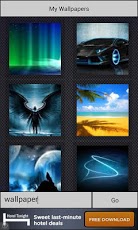Wallpapers Whatsapp Viber Line 1.1
Free Version
Publisher Description
The wallpaper searcher for Whatsapp, Viber of Line messaging. See below how it works for you favorite messenger.#Whatsapp# How does it work?1. Open a chat in Whatsapp and press menu2. Choose wallpaper and then android system3. Tap on wallpapers for messengers and you are ready to go!#Viber# How does it work?1. Open a chat in Viber and press the configuration button next to call.2. Click backgrounds and select 'Select photo from gallery'3. Tap on wallpapers for messengers and you are ready to go!#Line# How does it work?1. Open a chat in Line and press menu2. Click chat settings -> chat wallpaper -> choose from gallery3. Tap on wallpapers for messengers and you are ready to go!Everyone likes to personalize things. Especially those things like backgrounds and wallpapers. This lightweight app will give you access to the largest database of wallpaper resources. And you know whats best of it? Its completely free!Download the app now and start getting FREE high quality photo and picture wallpapers for your Android right now. Optimized images and layout to work on all screens including even low end devices and tablets as well.We love creating apps, and want to keep them free forever. In order to keep our development running we are using a search service to generate some revenue from this free app. This app will add a couple search links on your device in the form of an icon, bookmark link and browser homepage. You may delete them easily (drag to the trash or delete the link for the browser), if you choose to use them, thanks!
About Wallpapers Whatsapp Viber Line
Wallpapers Whatsapp Viber Line is a free app for Android published in the Other list of apps, part of Home & Hobby.
The company that develops Wallpapers Whatsapp Viber Line is Network Apps. The latest version released by its developer is 1.1. This app was rated by 55 users of our site and has an average rating of 4.6.
To install Wallpapers Whatsapp Viber Line on your Android device, just click the green Continue To App button above to start the installation process. The app is listed on our website since 2013-03-24 and was downloaded 1,283 times. We have already checked if the download link is safe, however for your own protection we recommend that you scan the downloaded app with your antivirus. Your antivirus may detect the Wallpapers Whatsapp Viber Line as malware as malware if the download link to bg.f.wa is broken.
How to install Wallpapers Whatsapp Viber Line on your Android device:
- Click on the Continue To App button on our website. This will redirect you to Google Play.
- Once the Wallpapers Whatsapp Viber Line is shown in the Google Play listing of your Android device, you can start its download and installation. Tap on the Install button located below the search bar and to the right of the app icon.
- A pop-up window with the permissions required by Wallpapers Whatsapp Viber Line will be shown. Click on Accept to continue the process.
- Wallpapers Whatsapp Viber Line will be downloaded onto your device, displaying a progress. Once the download completes, the installation will start and you'll get a notification after the installation is finished.